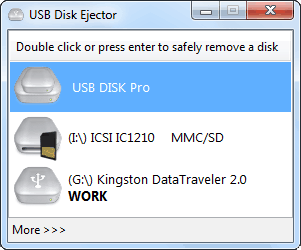
If you frequently use USB sticks, USB hard drives, or memory cards, you may be using the small Safely Remove Hardware icon in the notification area of the taskbar.
Before you unplug your USB device, you must be sure that writing all the data you copied on is complete.
This function is not really accessible since you must go through an icon in the notifications area next to the clock and become from the hardware name the device to close properly.
The free and open source USB Disk Ejector software will simplify the task and intelligently supplement this function by displaying a clear window with the names and drive letters of the USB devices connected to your computer. A simple double click on a drive will allow you to close it cleanly.
To go even faster, USB Disk Ejector will allow you to define keyboard shortcuts that will allow you to eject directly and safely the drives of your choice without going through a confirmation window.
Commentaires