Android backup can take several forms: System Backup (backup Nandroid), data backup (photos, music, files, etc.) and backup applications. According to the backup method, it is possible to transfer the contents of a smartphone in different ways. It explains how to back up the contents of your Android smartphone and how the transfer.
1-What is Android backup?
To save on Android, we often speak of Backup. In English, that means a data backup, e-mails, contacts, SMS, or applications. It is always advisable to do so before a root or before flashing, either a firmware or a custom rom. The reason is simple: not only some operations require a factory reset (factory reset), and thus erase the data, but if problems arise, then the backup Nandroid or backup system is essential.
2-How to backup on Android?
Depending on your interface, which depends on the overlay device manufacturer, menu names may vary slightly regarding the backup. However, it will always be around to save and reset. Some manufacturers add their own features, more or less useful, we will return.
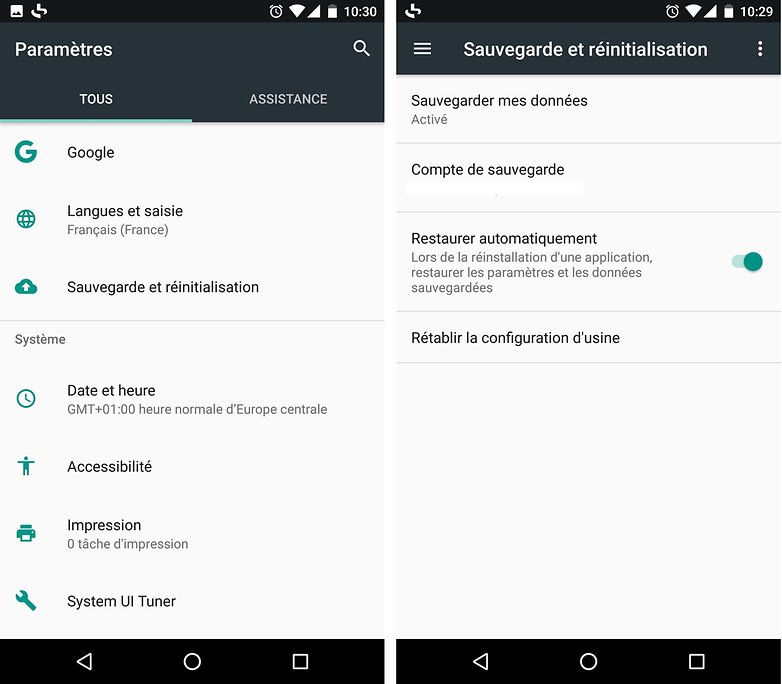
You will understand, as the backup type the approach is different. You can save applications, SMS, backups, etc. through applications such as Helium or Titanium.
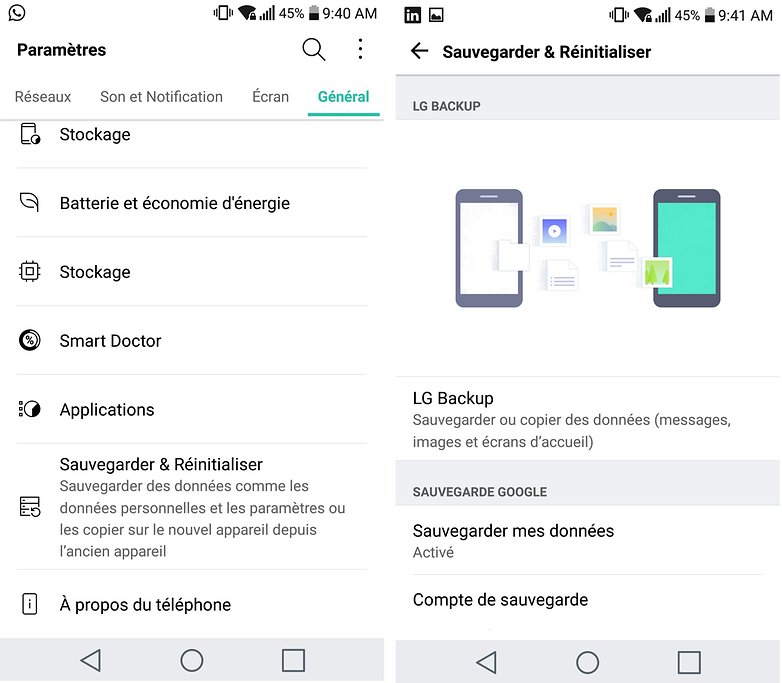
We can choose to save only a portion (emails, SMS) or all data at once. To save some applications or to ensure a complete and secure backup, it is necessary to be ROOTE. This may seem paradoxical, but true.
3-Backup applications
For this, the best option is Titanium Backup or Helium (see above). Both applications allow you to save almost all user data, including backup set They are simple to use, but there is a big difference between the two. Helium works without root, Titanium not. For more information, you can take a look at our guides:
The data is then stored in an own folder for each backup application. You can copy it to your computer or any other medium, should it come to be erased on your smartphone. The two mentioned applications also allow you to save the SMS.
Note: Most games allow you to synchronize your accounts with Google+, I am thinking of Clash of Clans. I urge you to do, this is the safest way to lose nothing. Experience inside: I lost my village. If you do not like the idea of having an account of a game linked to Google+, you can delete the link later.
4-Backup emails
It is always possible to save emails with backup applications. However, the simplest solution is to synchronize your email accounts. So when for some reason your data is deleted, you will find all your emails by reinstalling your email client application, Gmail or another, or by adding your account to your Android again.
Save contacts
Several solutions are possible: one can simply copy the contacts to the SIM card, to the old, it's convenient, but some sizes go wrong, so for example if you add too many numbers on a single contact, or email addresses, etc.
The other two solutions are either Gmail or with a contacts backup application. Helium and Titanium offer this option, and if you search for "backup contacts" on Google Play, you'll be spoiled for choice. Gmail is the simplest solution, but it requires to draw a small line about his private life: sync your contacts with your Gmail contacts, this way, you just end up adding Gmail on any device.
To sync contacts with Gmail, go to Settings> Accounts in the menu> Google> if you have several, select the Google account with which you want synchoniser contacts> Contacts.
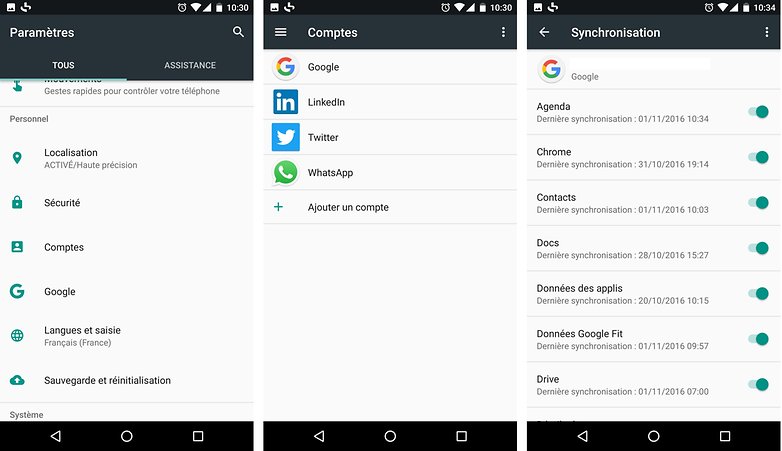
You can always export their contacts "old" in .VCF format, this solution is especially useful if you do not want to sync your contacts with Google or another. Moreover, it is simple to restore contacts, simply transfer the file .VCF on the new smartphone and import it from the contacts application.
If you follow all the steps, your data will be secure. Also know that it is good to take a look in the synchronization menu, if you value your privacy, and your data connection: the excessive consumption data synchronization and battery.
5-How to transfer Android backups
You will understand, according to the methods and the type of backup, transfer files on Android is done in different ways. In general, if you use Titanium Backup or Helium, you simply reinstall the application and copy the backup folder on the smartphone if it is gone. Always copy backups on your computer or other, outside of the smartphone. So you are about sending your files later, no surprises.
In general, transfer backups on Android (Nandroid backup, application backup, contacts, etc.) is just like transfer files on Android. We copy the backup and is accessed with the suitable application, or with the recovery in the case of a Nandroid backup.
1-What is Android backup?
To save on Android, we often speak of Backup. In English, that means a data backup, e-mails, contacts, SMS, or applications. It is always advisable to do so before a root or before flashing, either a firmware or a custom rom. The reason is simple: not only some operations require a factory reset (factory reset), and thus erase the data, but if problems arise, then the backup Nandroid or backup system is essential.
2-How to backup on Android?
Depending on your interface, which depends on the overlay device manufacturer, menu names may vary slightly regarding the backup. However, it will always be around to save and reset. Some manufacturers add their own features, more or less useful, we will return.
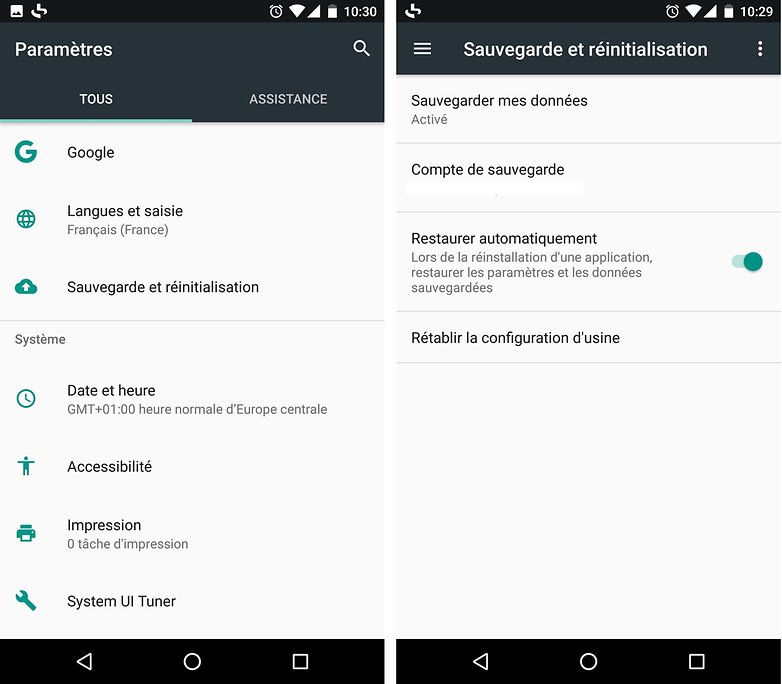
You will understand, as the backup type the approach is different. You can save applications, SMS, backups, etc. through applications such as Helium or Titanium.
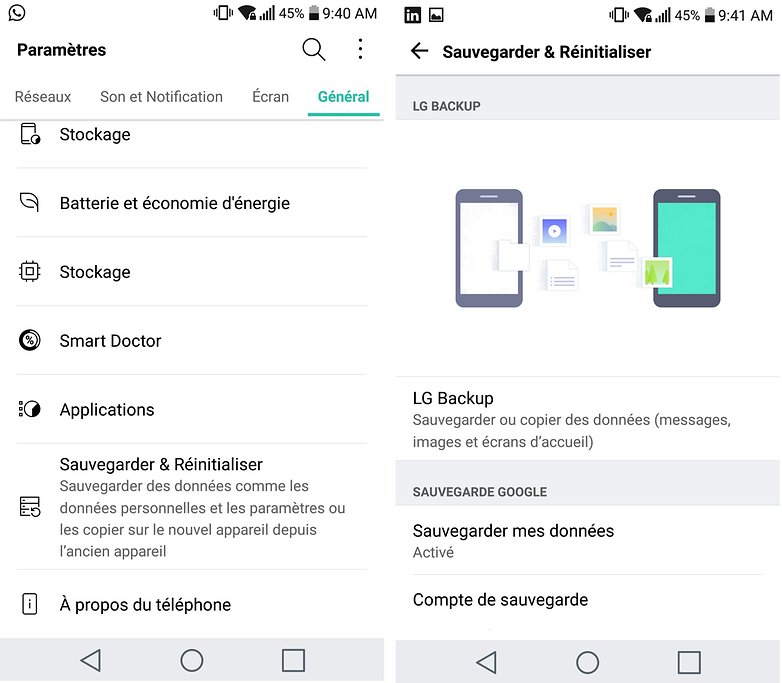
We can choose to save only a portion (emails, SMS) or all data at once. To save some applications or to ensure a complete and secure backup, it is necessary to be ROOTE. This may seem paradoxical, but true.
3-Backup applications
For this, the best option is Titanium Backup or Helium (see above). Both applications allow you to save almost all user data, including backup set They are simple to use, but there is a big difference between the two. Helium works without root, Titanium not. For more information, you can take a look at our guides:
The data is then stored in an own folder for each backup application. You can copy it to your computer or any other medium, should it come to be erased on your smartphone. The two mentioned applications also allow you to save the SMS.
Note: Most games allow you to synchronize your accounts with Google+, I am thinking of Clash of Clans. I urge you to do, this is the safest way to lose nothing. Experience inside: I lost my village. If you do not like the idea of having an account of a game linked to Google+, you can delete the link later.
4-Backup emails
It is always possible to save emails with backup applications. However, the simplest solution is to synchronize your email accounts. So when for some reason your data is deleted, you will find all your emails by reinstalling your email client application, Gmail or another, or by adding your account to your Android again.
Save contacts
Several solutions are possible: one can simply copy the contacts to the SIM card, to the old, it's convenient, but some sizes go wrong, so for example if you add too many numbers on a single contact, or email addresses, etc.
The other two solutions are either Gmail or with a contacts backup application. Helium and Titanium offer this option, and if you search for "backup contacts" on Google Play, you'll be spoiled for choice. Gmail is the simplest solution, but it requires to draw a small line about his private life: sync your contacts with your Gmail contacts, this way, you just end up adding Gmail on any device.
To sync contacts with Gmail, go to Settings> Accounts in the menu> Google> if you have several, select the Google account with which you want synchoniser contacts> Contacts.
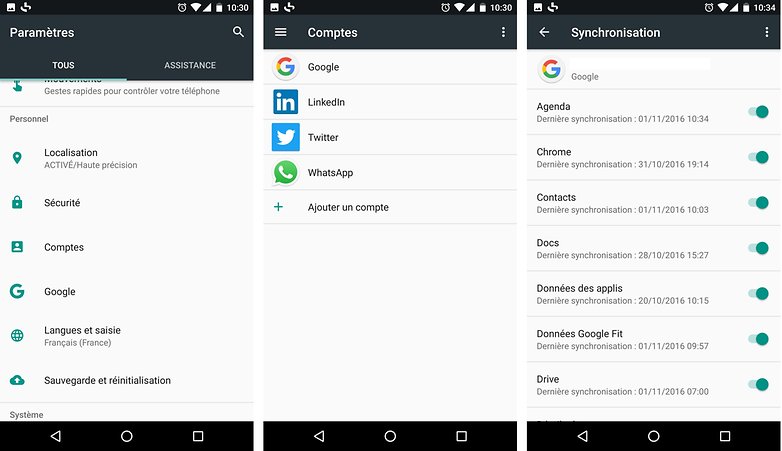
You can always export their contacts "old" in .VCF format, this solution is especially useful if you do not want to sync your contacts with Google or another. Moreover, it is simple to restore contacts, simply transfer the file .VCF on the new smartphone and import it from the contacts application.
If you follow all the steps, your data will be secure. Also know that it is good to take a look in the synchronization menu, if you value your privacy, and your data connection: the excessive consumption data synchronization and battery.
5-How to transfer Android backups
You will understand, according to the methods and the type of backup, transfer files on Android is done in different ways. In general, if you use Titanium Backup or Helium, you simply reinstall the application and copy the backup folder on the smartphone if it is gone. Always copy backups on your computer or other, outside of the smartphone. So you are about sending your files later, no surprises.
In general, transfer backups on Android (Nandroid backup, application backup, contacts, etc.) is just like transfer files on Android. We copy the backup and is accessed with the suitable application, or with the recovery in the case of a Nandroid backup.
Commentaires