To prevent your computer or distractions to prevent a user to visit a particular Web site, you can block. You do not need to install any software for it. Just why use the Windows HOSTS file. The latter is used to define statically correspondence between a domain name and IP address of a server. Indicating an advanced domain name to your computer, it will be blocked and that, regardless of the browser.
1-In Explorer, open the C: \ drive where Windows is located.

2-Navigate Windows folders, System32, drivers, etc.

3-Click the right mouse button on the hosts file.
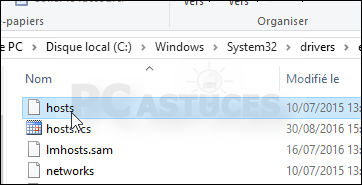
4-Click Open With and then select Notepad. Validate.

The hosts file is then edited in Notepad. At the end of the file, add the line 0.0.0.0 www.sitewebabloquer.com replacing sitewebabloquer.com by the site address to block. For example :
0.0.0.0 www.youtibe.com

6-You can block this way as many sites as you wish by going to wherever the line between two statements.

7-Restart your computer for Windows takes into account changes. If you try to wait for a blocked address with any browser or software, you'll get an error.

1-In Explorer, open the C: \ drive where Windows is located.
2-Navigate Windows folders, System32, drivers, etc.
3-Click the right mouse button on the hosts file.
4-Click Open With and then select Notepad. Validate.
The hosts file is then edited in Notepad. At the end of the file, add the line 0.0.0.0 www.sitewebabloquer.com replacing sitewebabloquer.com by the site address to block. For example :
0.0.0.0 www.youtibe.com
6-You can block this way as many sites as you wish by going to wherever the line between two statements.
7-Restart your computer for Windows takes into account changes. If you try to wait for a blocked address with any browser or software, you'll get an error.
Commentaires